How to install new graphics
Posted: Wed Mar 25, 2020 12:45 am
Although it is possible to play on server with augmented2 ruleset while using standard iso-hex tileset, installing augmented2 modpack for local client is recommended, sue to amount of new units, buildings and terrain extras.
The easiest way is to use Freeciv Modpack Installer (bundled in standard Windows version of freeciv, or in case of linux use tools/freeciv-mp-gtk3 or freeciv-mp-qt),
following path must to be copied and pasted as a Modpack URL:
Another method is just manually download ruleset from https://github.com/Wahazar/augmented2/tree/longturn and unpack it to the freeciv data dir.
Properly installed modpack should add two additional tilesets: augmentedi (standard one) and augmentedis (small, trident-like tiles).
The easiest way is to use Freeciv Modpack Installer (bundled in standard Windows version of freeciv, or in case of linux use tools/freeciv-mp-gtk3 or freeciv-mp-qt),
following path must to be copied and pasted as a Modpack URL:
Code: Select all
http://149.156.194.203/~mczapkie/fc/augmented/augmented2.modpackProperly installed modpack should add two additional tilesets: augmentedi (standard one) and augmentedis (small, trident-like tiles).

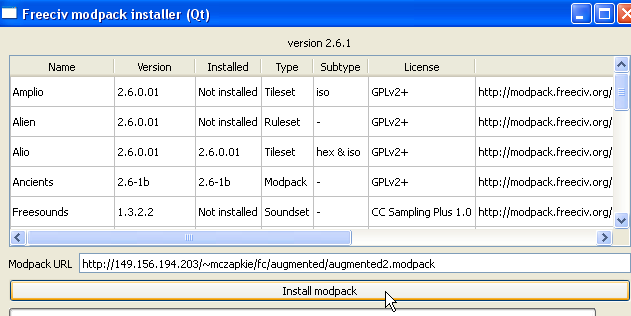
 - if there is a single barbarian, something goes wrong.
- if there is a single barbarian, something goes wrong.